Anchor Drop Site (Homepage)
Anchor Drop Site Testing Results
Competitor Sites: TheKitchn and Wellness Mama
Competitor Site Testing Results
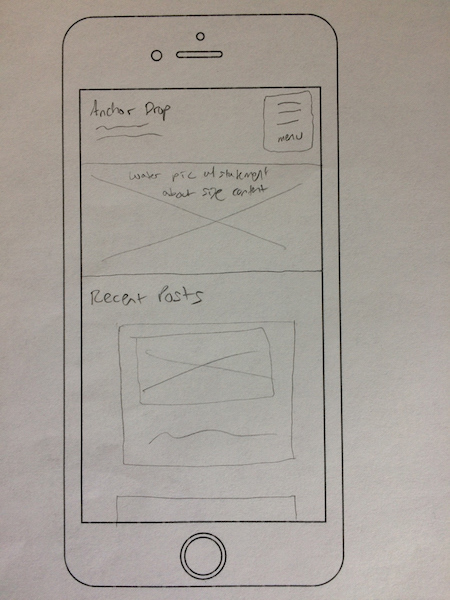
Homepage design #1
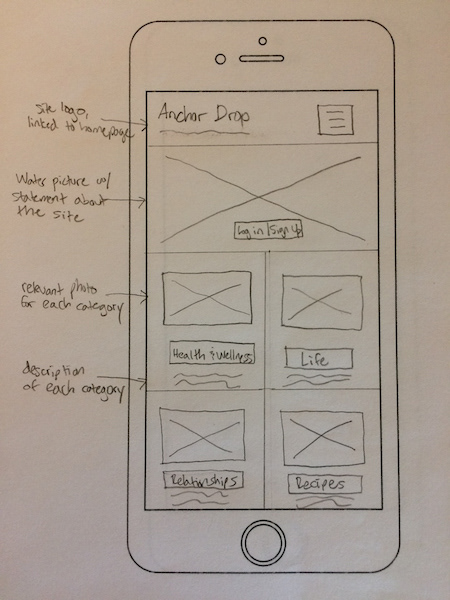
Homepage design #2
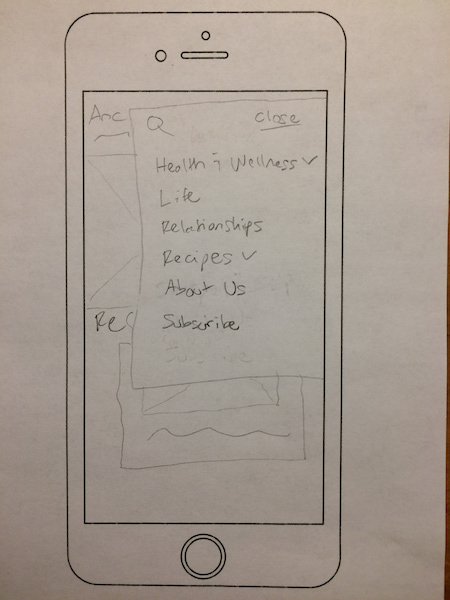
Navigation
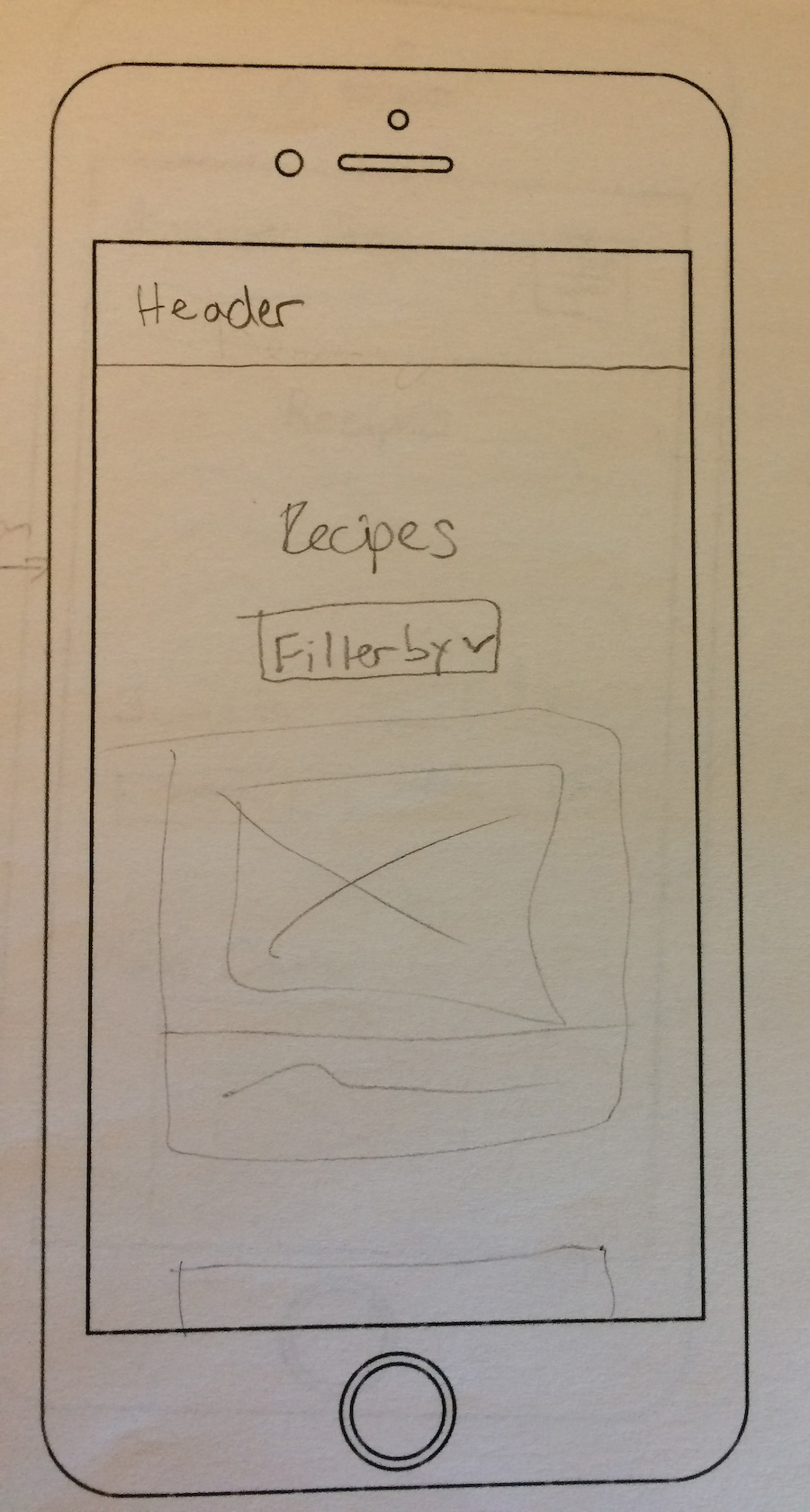
Recipes page design #1
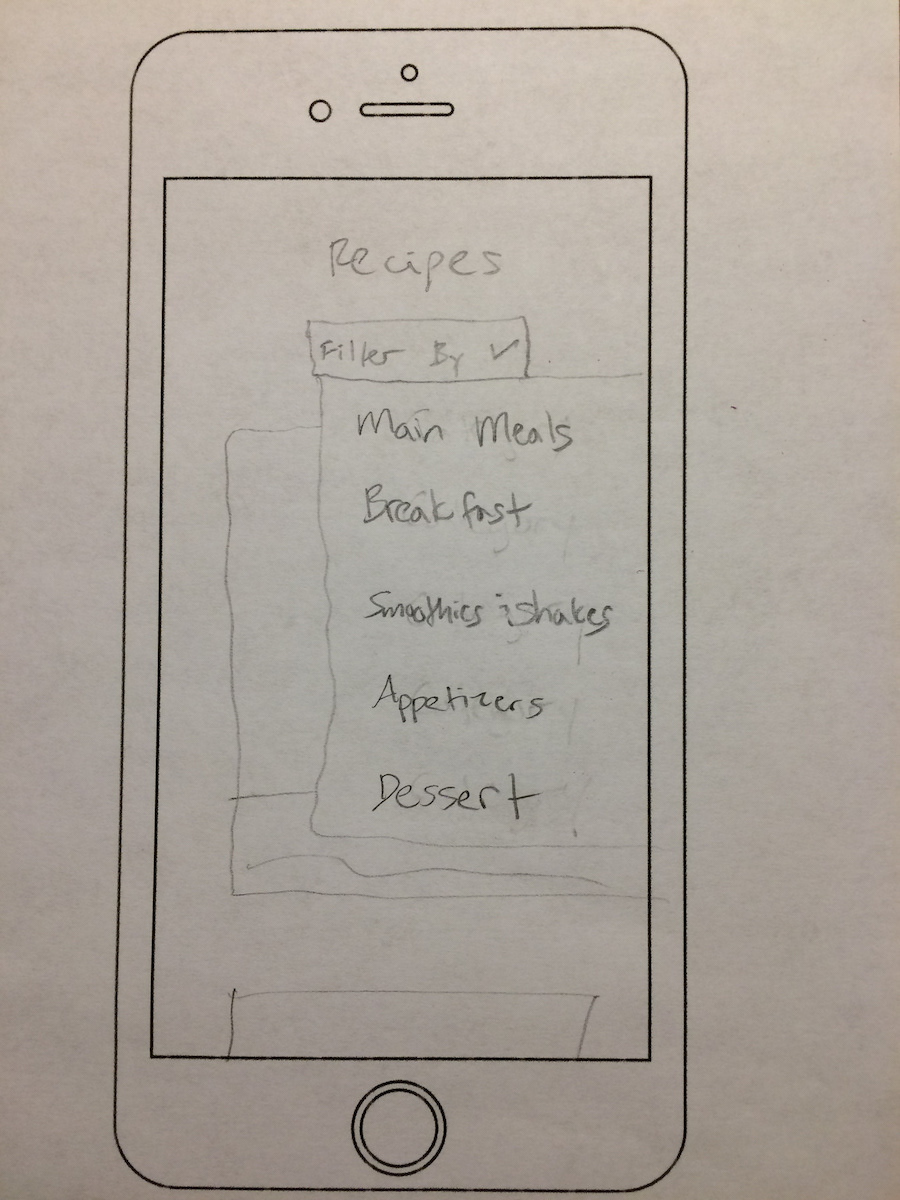
Recipes page design #1 dropdown menu
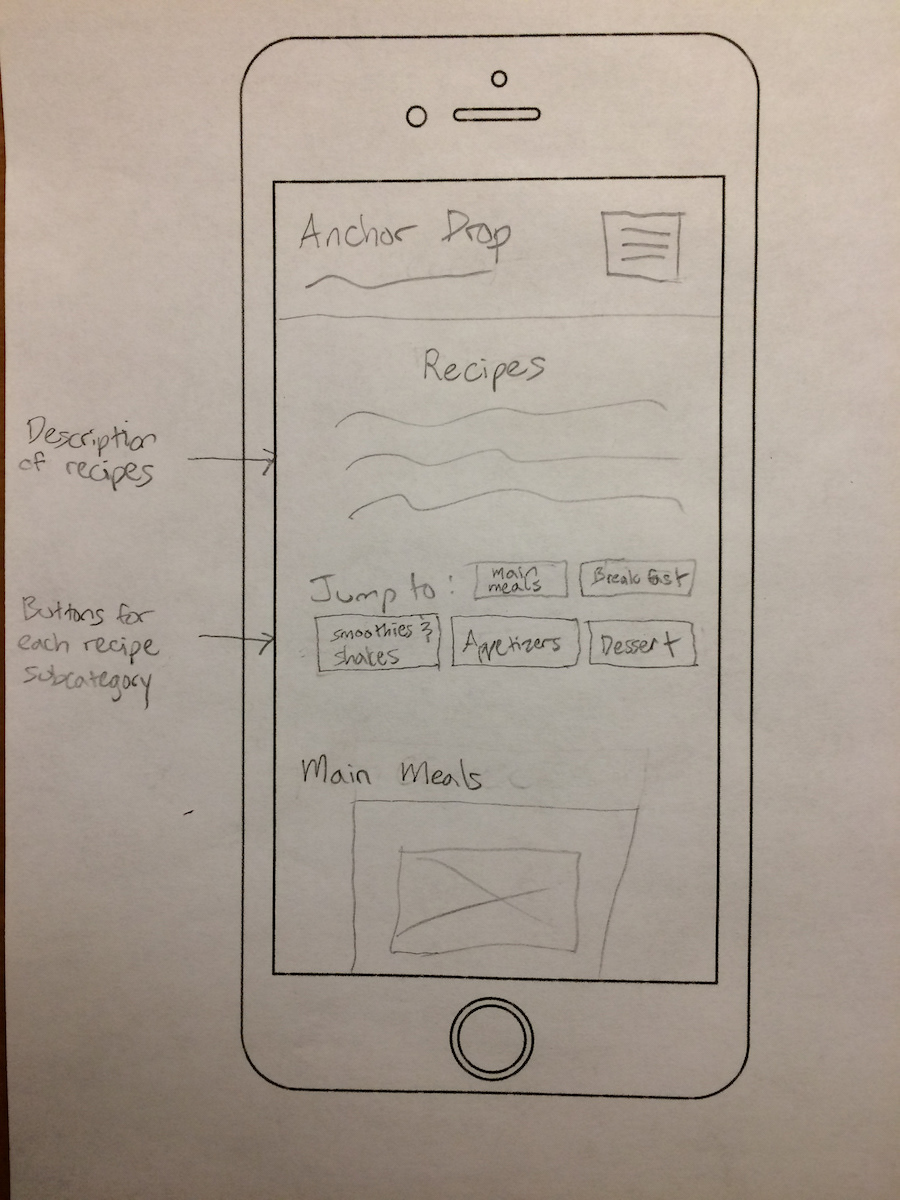
Recipes page design #2
Design #1: Mirrors the mobile site.
Design #2: Jumps right into recent posts.
Design #3: Increases the content shown above the fold.
Design #4: Decreases the risk of banner blindness caused by full-width picture right under the header.
Mobile homepage top and area below the fold
Mobile homepage continued, and footer
Mobile recipes page, blog category page, and about page
Desktop recipes page
Desktop homepage top
Desktop homepage center
Desktop homepage bottom with footer
Desktop blog category page
Desktop about page
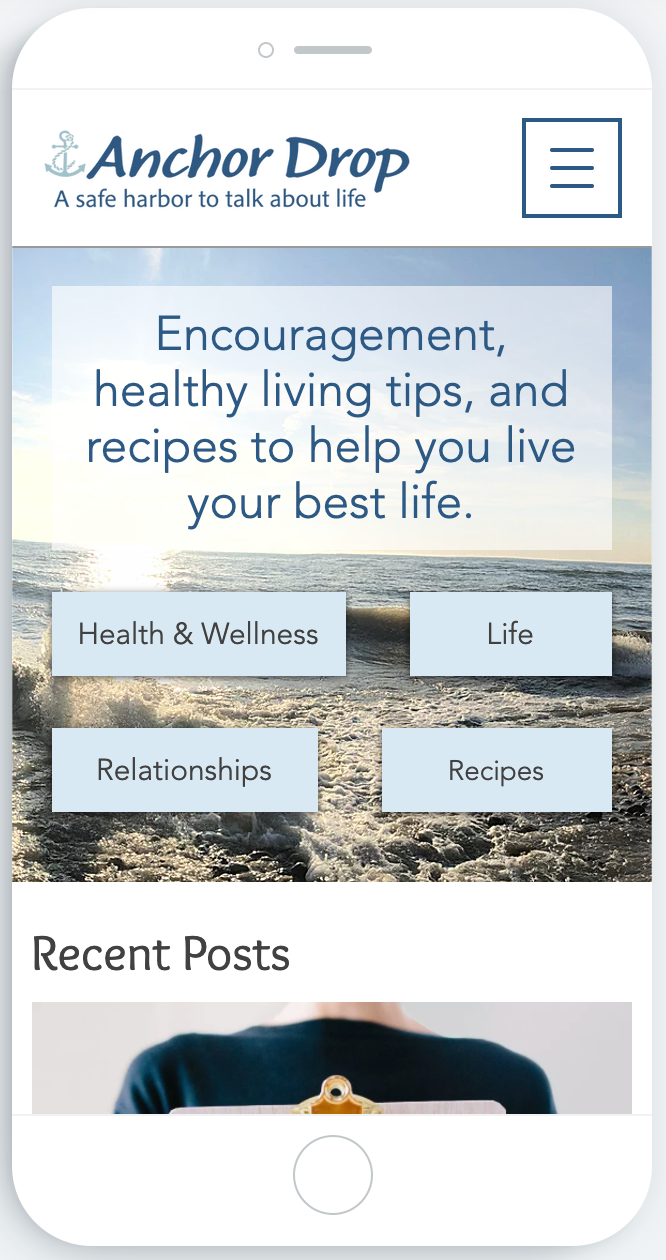
Homepage
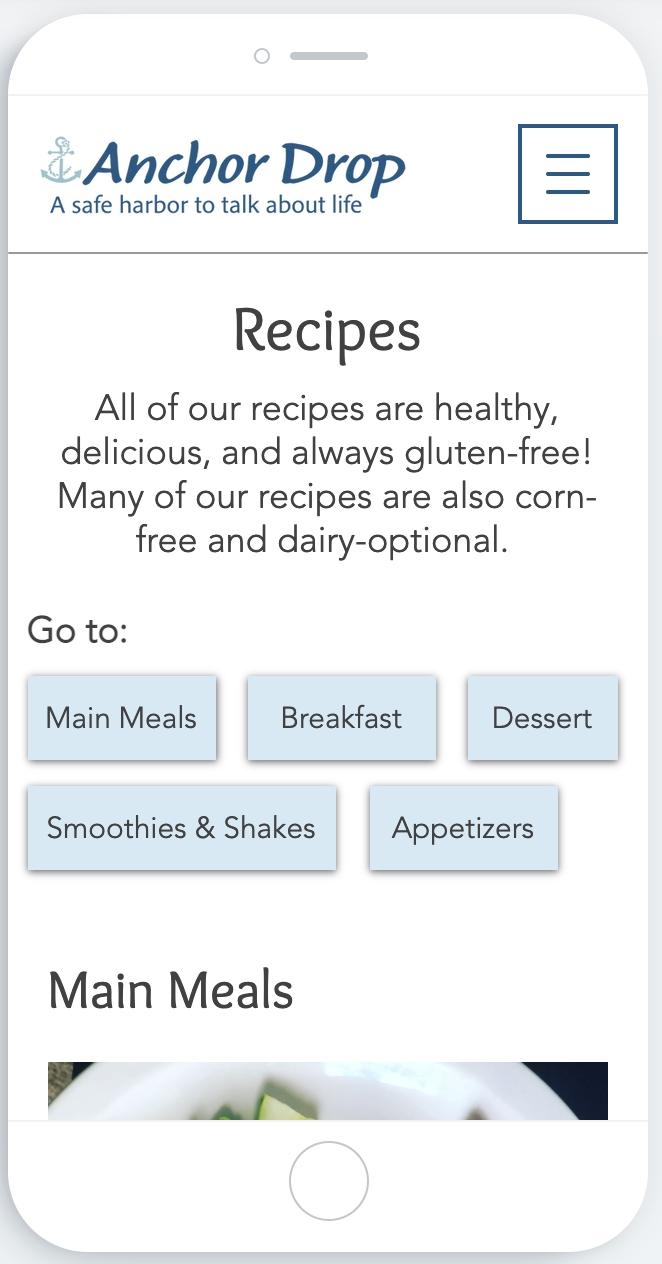
Recipes page

Blog category page
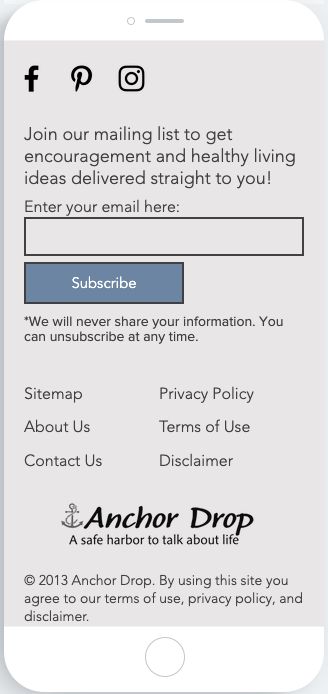
Footer
Desktop homepage
Desktop footer
Desktop category page
Desktop subscription form

Homepage
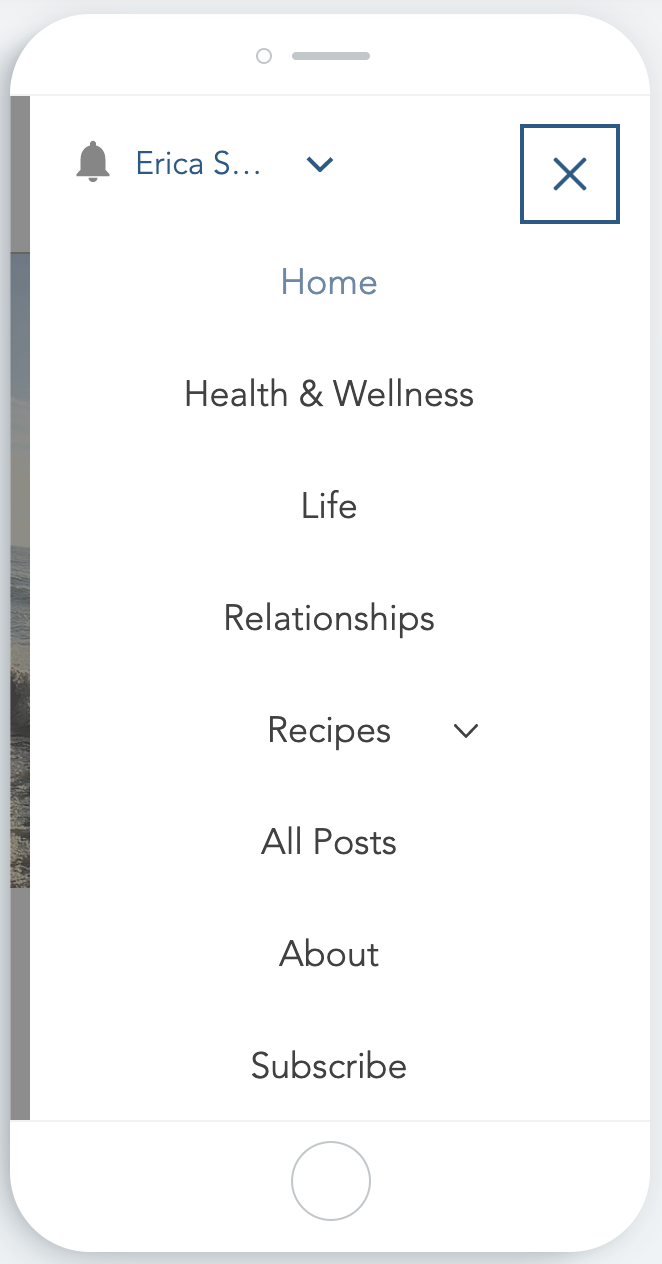
Open hamburger menu
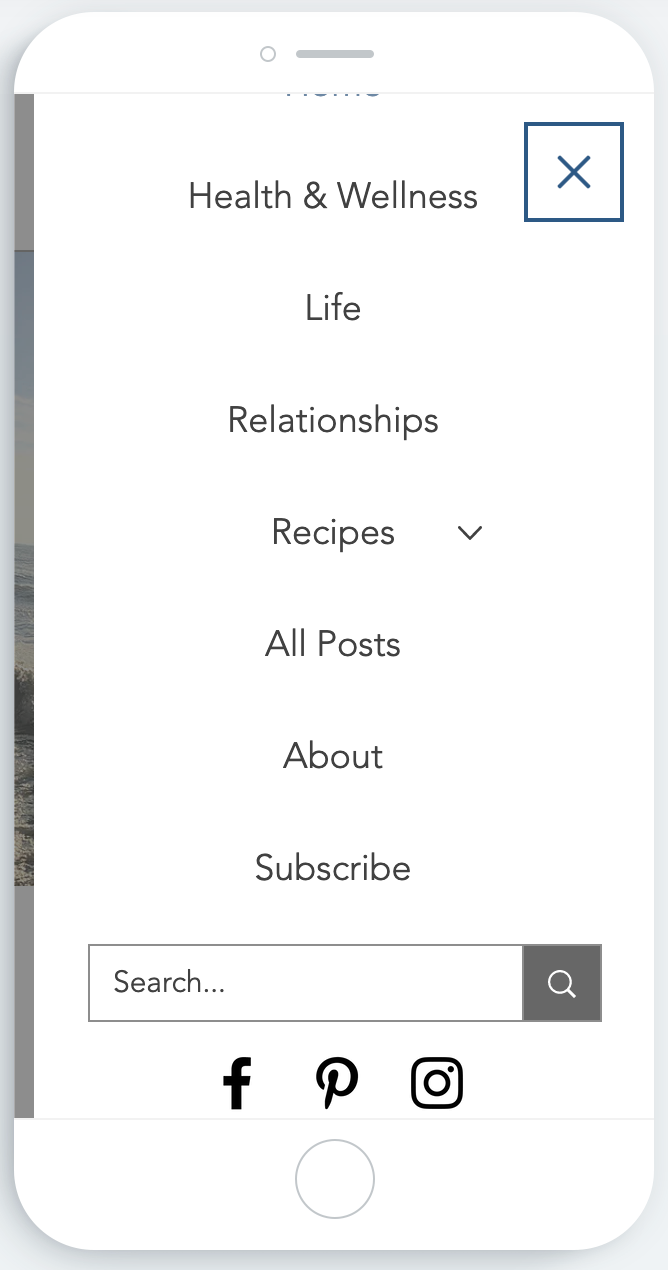
Open hamburger menu continued

Footer
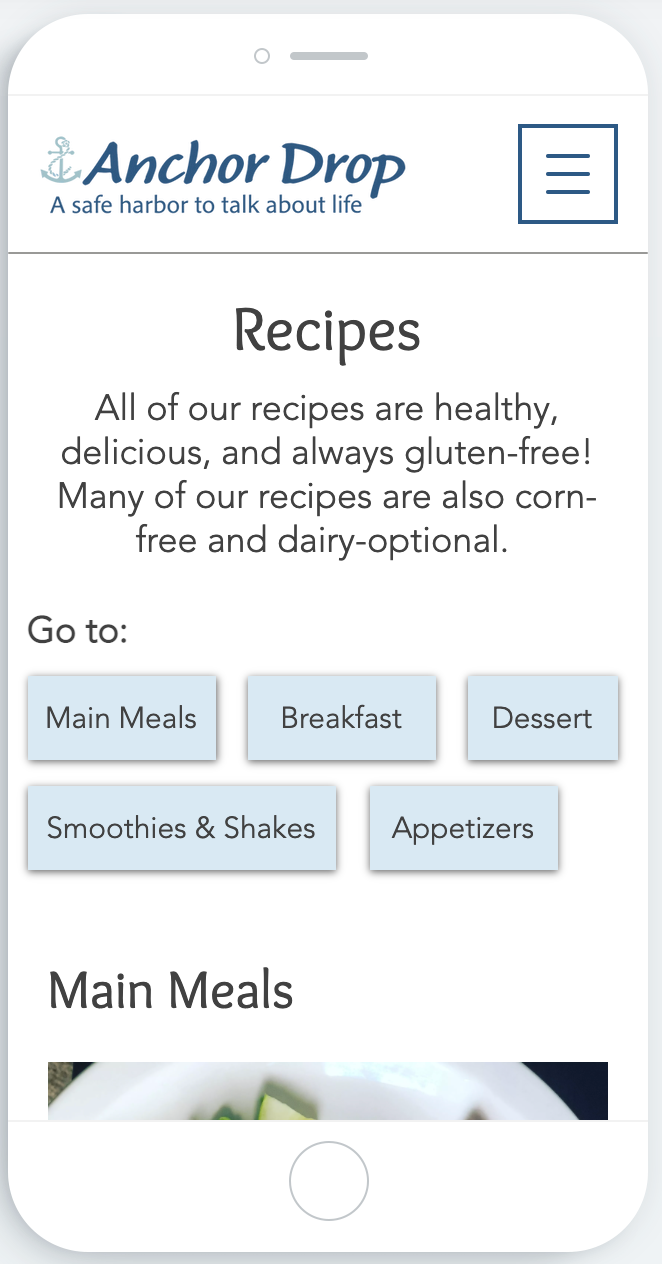
All recipes page
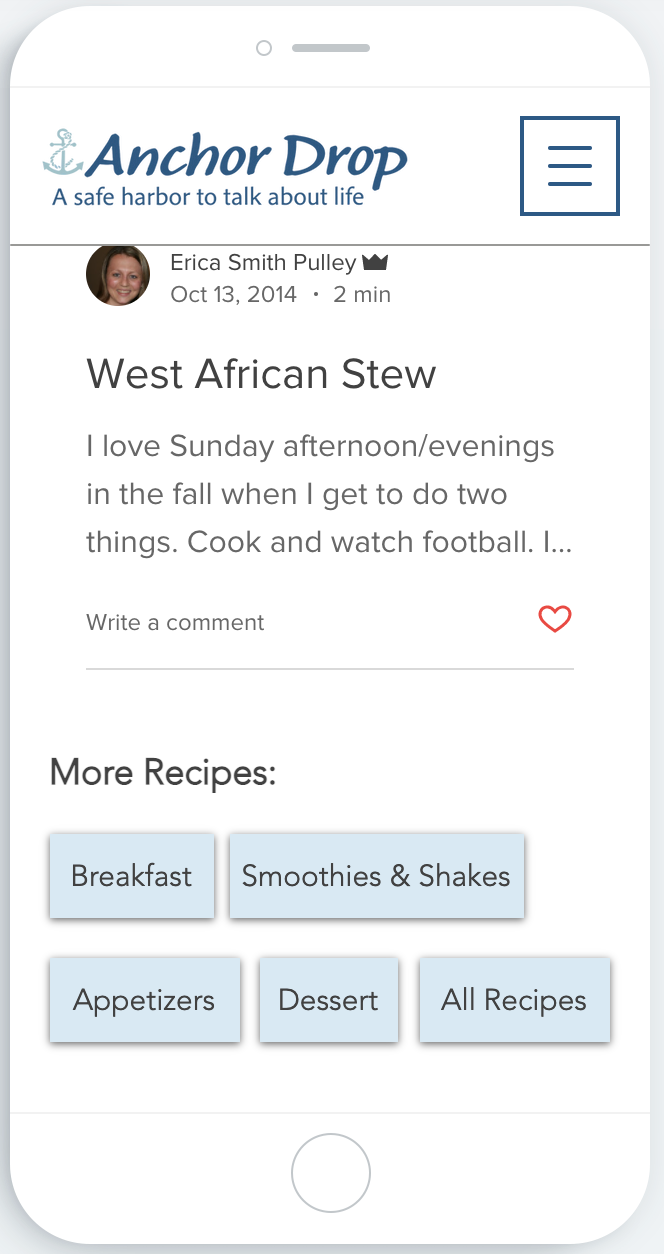
Bottom of recipe subcategory page
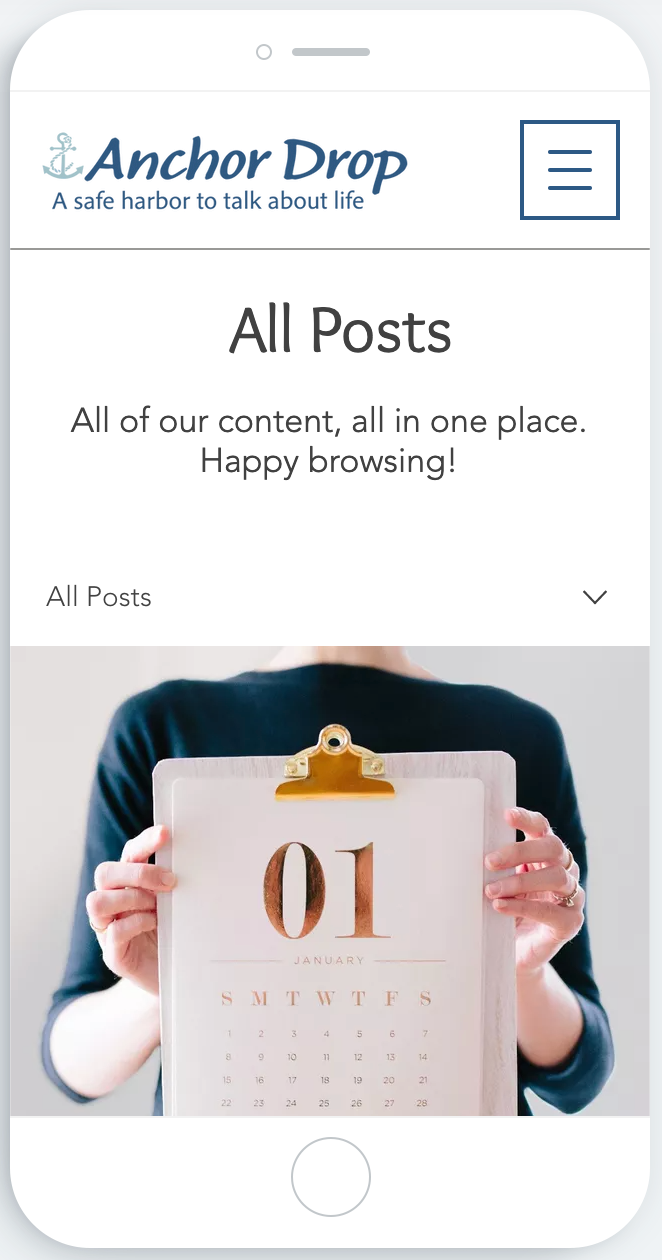
All posts page
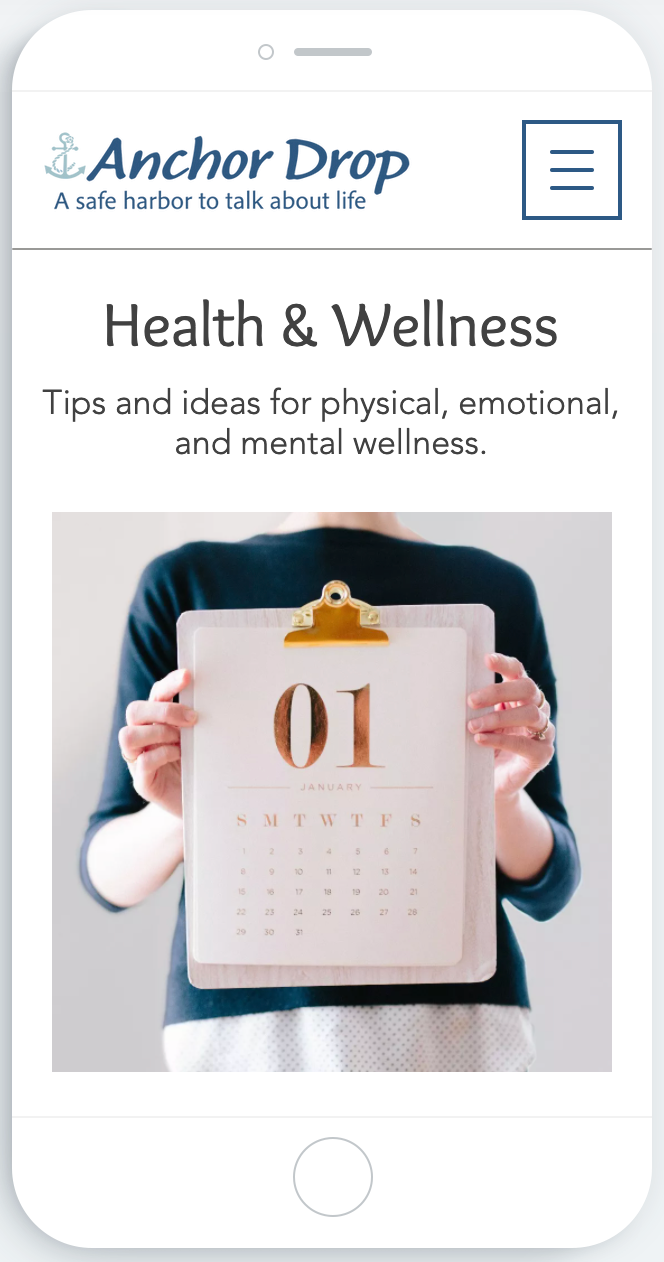
Blog category page
Homepage, above the fold
Homepage continued
Footer (bottom of homepage)
Subscription page
Blog post (bottom)
About Us page
Category page
Recipes page